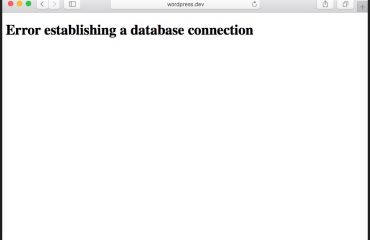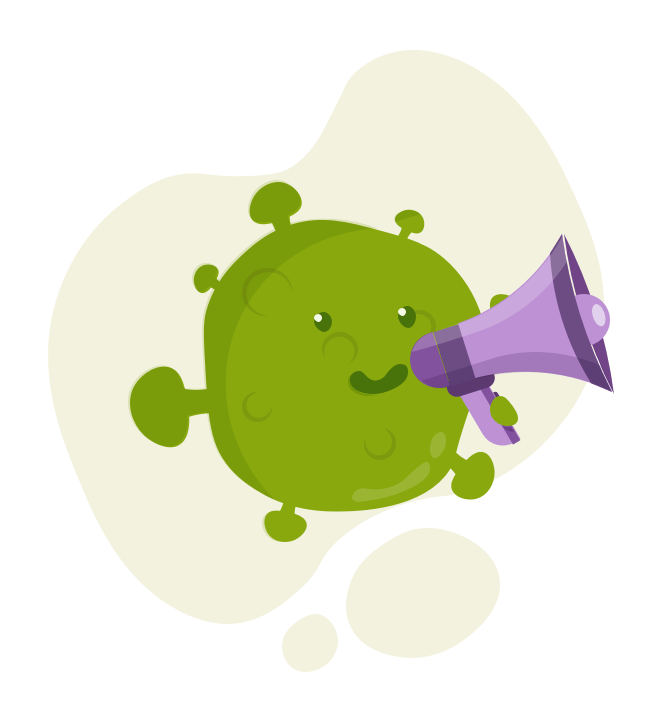Basic Hosting Terminology

Web hosting is an absolute minefield for the small business owner, with services ranging from $12 a year to dedicated servers that cost $1000’s to run and maintain – how do you know what’s best for your business?
In this article we’re going to walk through the types of hosting, the terminology you will encounter and give you a method to work out what’s right for your small business website.
Basic hosting terminology
Hosting can seem to have its own language, comprised of acronyms, proprietary names, and terms. This is by no means a definitive list, it’s a selection of the main terms you will need to understand to make an informed decision what selection a web server and hosting provider.
Bandwidth
The amount of data that can be transmitted at a given moment to a server. The higher your bandwidth the more traffic your website can handle at any moment.
Domain Name Server (DNS)
A server which translates your domain name into an IP address which can then be routed to your web server.
Firewall
A piece of security software or hardware that protects your web server from hackers attacks and unauthorized access attempts.
File Transfer Protocol (FTP)
A method of allowing you to upload files to your web server, normally via an FTP client such as FileZilla.
IP Address
Short of Internet Protocol, it’s like a telephone number for your server.
Load Balancing
Is the ability to manage data across a network of servers to ensure that a single server does not get overloaded with work and become slow or unresponsive.
Operating System (O/S)
This is the software your web server runs on. Generally, this will be Linux or Windows.
RAID
Short for Redundant Array of Independent Disks, a method of data protection and backup by storing data over a number of disks so that information will still be available if a single disk crashes or fails.
Server
Is the collection of hardware and software put together to provide a network service. This is the workhorse of your website, powering its ability to be seen by the outside world.
Service Level Agreement (SLA)
Is an agreement between you and your web hosting company that details what level of support you are entitled to. This should cover technical support, response times, hardware replacement times, up-time and maintenance.
SQL Database
Short for Standard Query Language. An SQL Database holds information and data about your website, products, customers, etc. Think of it as a complex excel spreadsheet. Your website will usually require a SQL Database, even if its a basic WordPress website. Normally these are MySQL (Linux) or MsSQL (Windows).
SSL
Short for Secure Socket Layer, it’s a way to protect sensitive information required for e-commerce, customer data protection, etc. An SSL address will usually start with https.
SSL Certificate
To prove your SSL is secure, you should obtain an SSL Certificate from a trusted certification outlet like Thwate or VeriSign. This gives your customers trust that their data is safe.
Up-time
The amount of time your website is “up” or available. The reverse is downtime, where your website is not available because of a web server or network fault.
Web Space
The amount of disk space required to host your website. The more photos, documents and files you have for your website, the more web space you will require. Web space is the cheap element of hosting, but can also affect your speed. Make sure the hard disk has a high RPM (Revolutions Per Minute) to access your files faster, or if the budget stretched have an SSD (Solid State Drive) which can retrieve files even quicker.